1. Open command prompt as administrator.
2.type - "shutdown -s -m \\{destination ip address} -t 10
!!!!!!👍
1. Open command prompt as administrator.
2.type - "shutdown -s -m \\{destination ip address} -t 10
!!!!!!👍
1. Open command prompt as administrator.
2. type- "route add {destination ip} mask {mask address} {gateway ip}
3. Type "route print" to know the persist routes.
Thanks.
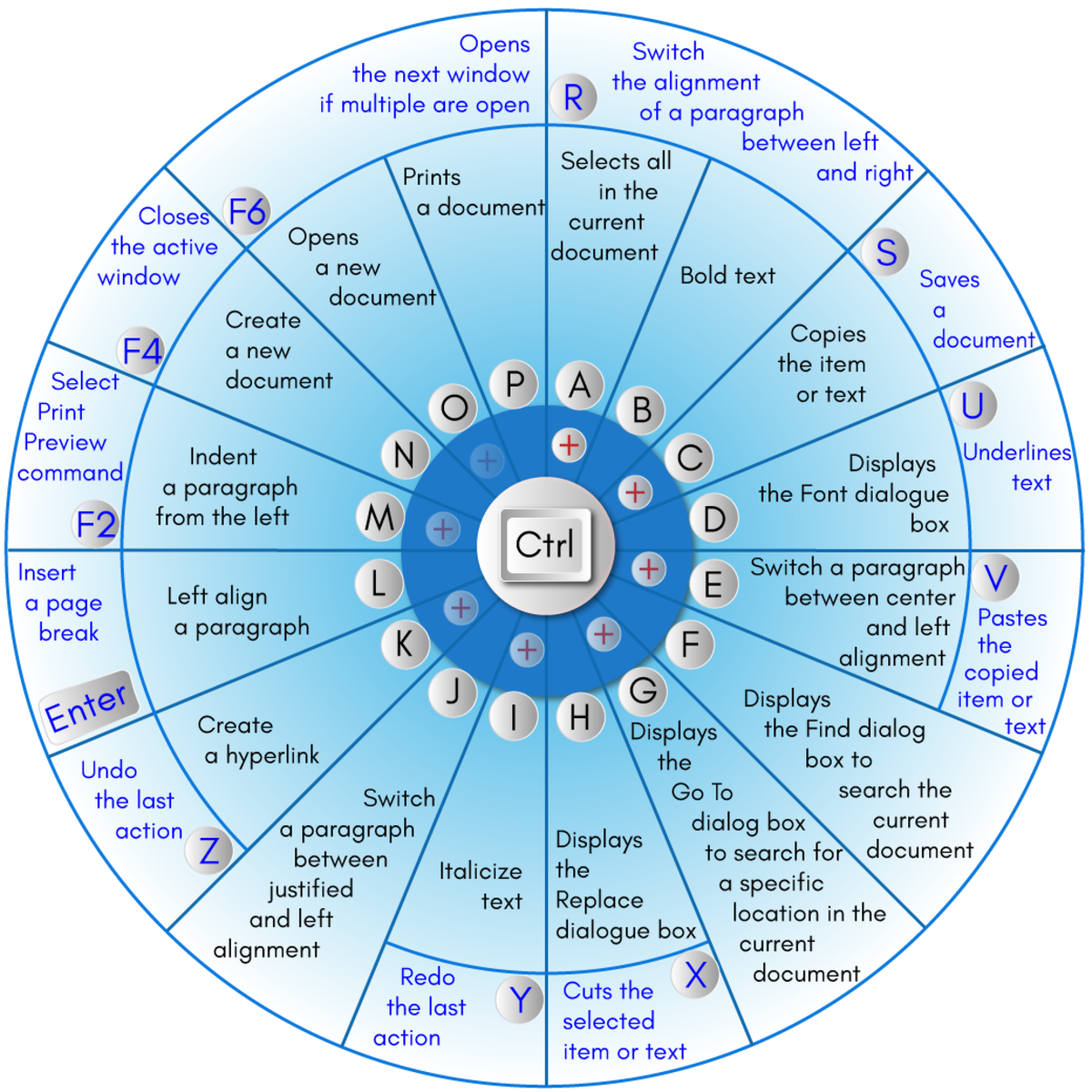
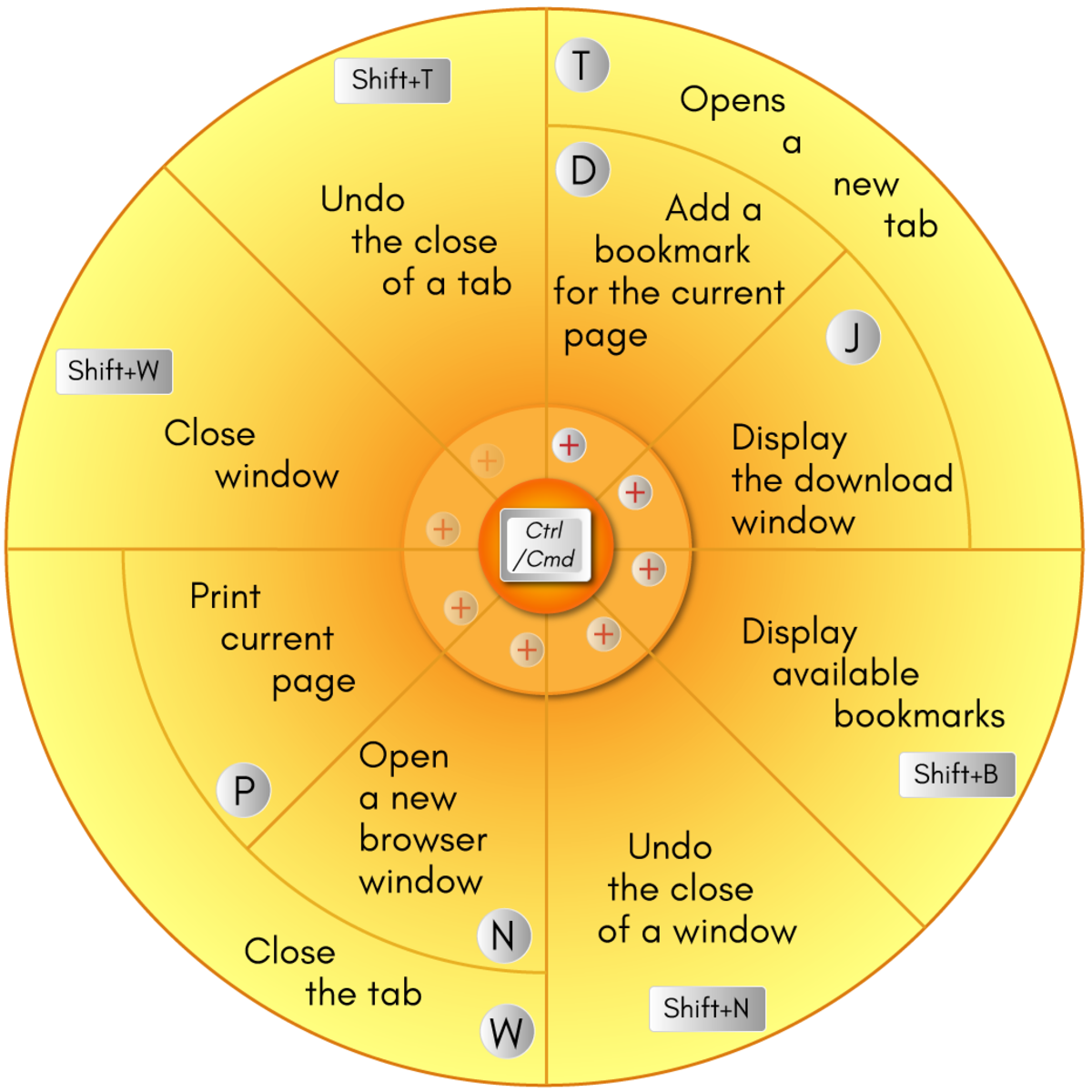
Command
|
Mac OS
|
Windows
|
|---|---|---|
Go back a page.
|
Command + Left Arrow
|
Alt + Left Arrow
|
Go forward a page.
|
Command + Right Arrow
|
Alt + Right Arrow
|
Reload current page.
|
F5
|
F5
|
Toggle between full screen and regular screen.
|
Command + Shift + F
|
F11
|
Stop page from loading.
|
Esc
|
Esc
|
Complete a .com address.
|
Command + Return
|
Ctrl + Enter
|
Complete a .net address.
|
Shift + Return
|
Shift + Enter
|
Complete a .org address.
|
Command + Shift + Return
|
Ctrl + Shift + Enter
|
Clear recent history.
|
Command + Shift + Delete
|
Ctrl + Shift + Delete
|
Add a bookmark for the current page.
|
Command + D
|
Ctrl + D
|
Display available bookmarks.
|
Command + Shift + B
|
Ctrl + Shift + B
|
Display the download window.
|
Command + J
|
Ctrl + J
|
Open a new browser window.
|
Command + N
|
Ctrl + N
|
Print current page.
|
Command + P
|
Ctrl + P
|
Opens a new tab.
|
Command + T
|
Ctrl + T
|
Close the tab.
|
Command + W
|
Ctrl + W
|
Close window.
|
Command + Shift + W
|
Ctrl + Shift + W
|
Undo the close of a window.
|
Command + Shift + N
|
Ctrl + Shift + N
|
Undo the close of a tab.
|
Command + Shift + T
|
Ctrl + Shift + T
|
Moves through each of the open tabs.
|
Ctrl + Tab
|
Ctrl + Tab
|
Go to bottom of page.
|
Command + Down Arrow
|
End
|
Go to top of page.
|
Command + Up Arrow
|
Home
|

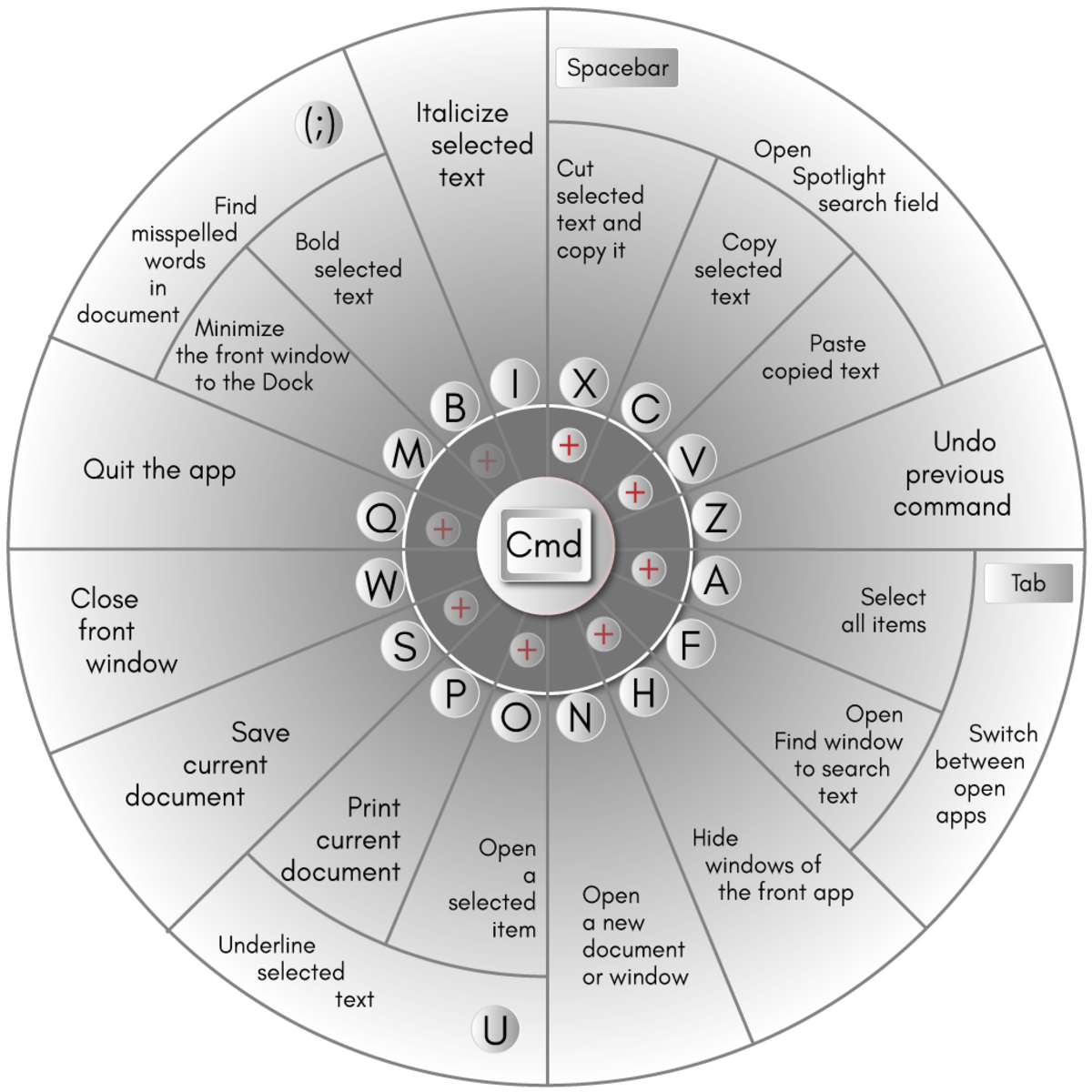
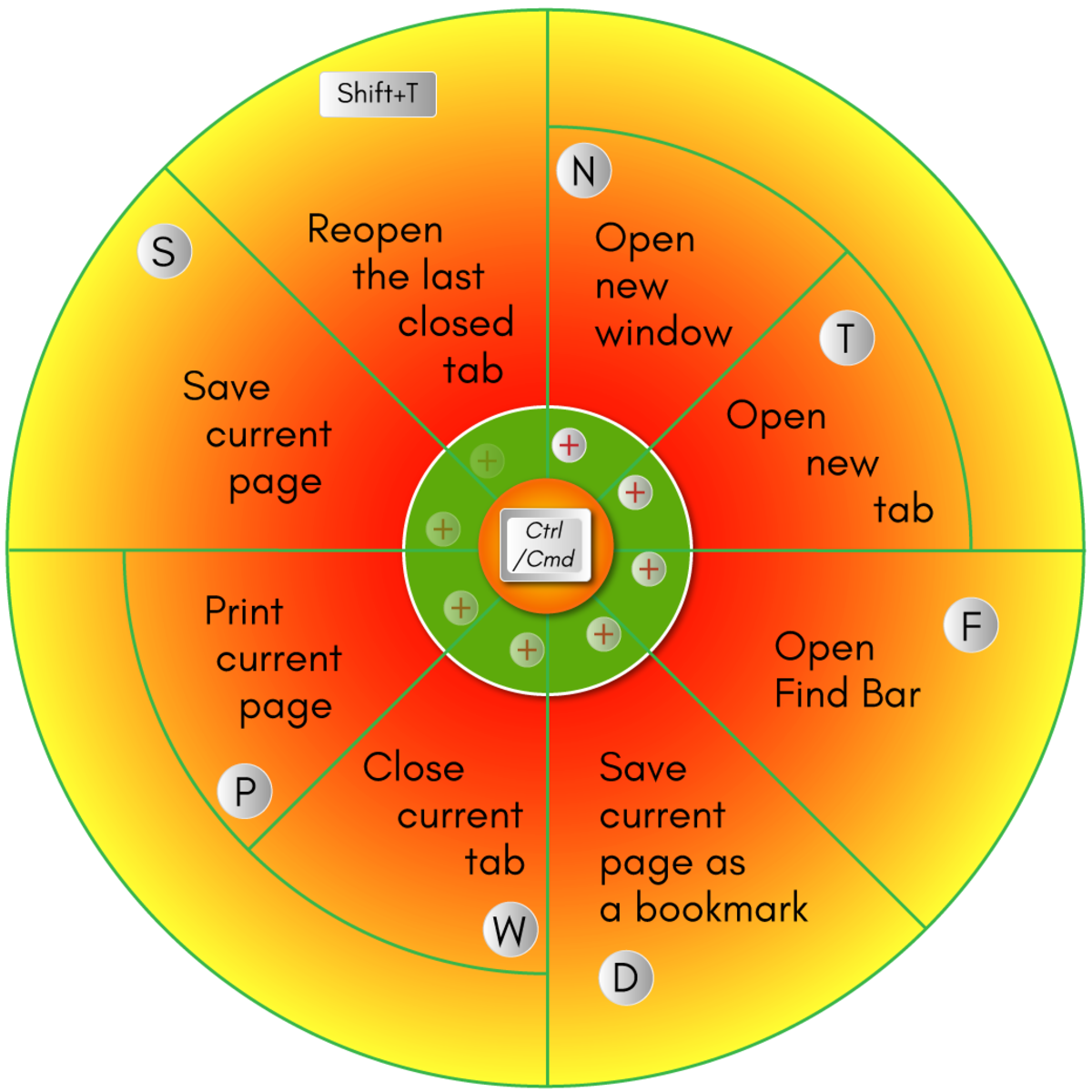
Command
|
MacOS
|
Windows
|
|---|---|---|
Open new window.
|
Command + N
|
Ctrl + N
|
Open new tab.
|
Command + T
|
Ctrl + T
|
Reopen the last closed tab.
|
Command + Shift + T
|
Ctrl + Shift + T
|
Move to next tab.
|
Command + Option + Right Arrow
|
Ctrl + Tab
|
Move to previous tab.
|
Command + Option + Left Arrow
|
Ctrl + Shift + Tab
|
Open previous page in browsing history.
|
Command + [
|
Alt + Left Arrow
|
Open next page in browsing history.
|
Command + ]
|
Alt + Right Arrow
|
Close current tab.
|
Command + W
|
Ctrl + W
|
Close current window.
|
Command + Shift + W
|
Alt + F4
|
Open Bookmarks Manager.
|
Command + Option + B
|
Ctrl + Shift + O
|
Open History page.
|
Command + Y
|
Ctrl + H
|
Open Downloads page.
|
Command + Shift + J
|
Ctrl + J
|
Open Find Bar.
|
Command + F
|
Ctrl + F
|
Print current page.
|
Command + P
|
Ctrl + P
|
Save current page.
|
Command + S
|
Ctrl + S
|
Reload current page.
|
Command + R
|
F5
|
Save current page as a bookmark.
|
Command + D
|
Ctrl + D
|
Toggle full-screen mode.
|
Command + Ctrl + F
|
F11
|
https://www.urduitacademy.com/courses/videos/47